SMTP
- SMTP stands for Simple Mail Transfer Protocol.
- SMTP is a set of communication guidelines that allow software to transmit an electronic mail over the internet is called Simple Mail Transfer Protocol.
- It is a program used for sending messages to other computer users based on e-mail addresses.
- It provides a mail exchange between users on the same or different computers, and it also supports:
- It can send a single message to one or more recipients.
- Sending message can include text, voice, video or graphics.
- It can also send the messages on networks outside the internet.
- The main purpose of SMTP is used to set up communication rules between servers. The servers have a way of identifying themselves and announcing what kind of communication they are trying to perform. They also have a way of handling the errors such as incorrect email address. For example, if the recipient address is wrong, then receiving server reply with an error message of some kind.
Components of SMTP
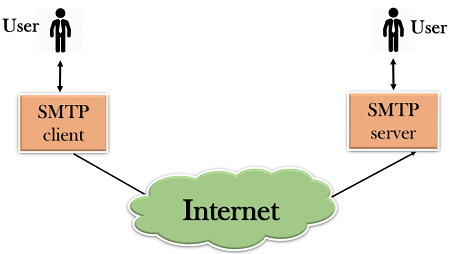
- First, we will break the SMTP client and SMTP server into two components such as user agent (UA) and mail transfer agent (MTA). The user agent (UA) prepares the message, creates the envelope and then puts the message in the envelope. The mail transfer agent (MTA) transfers this mail across the internet.
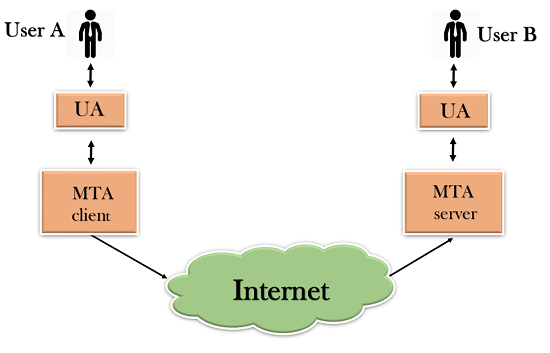
- SMTP allows a more complex system by adding a relaying system. Instead of just having one MTA at sending side and one at receiving side, more MTAs can be added, acting either as a client or server to relay the email.
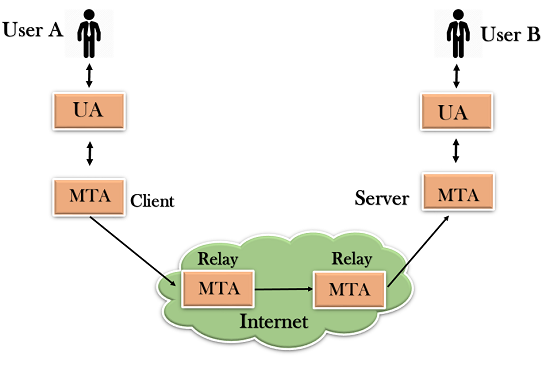
- The relaying system without TCP/IP protocol can also be used to send the emails to users, and this is achieved by the use of the mail gateway. The mail gateway is a relay MTA that can be used to receive an email.
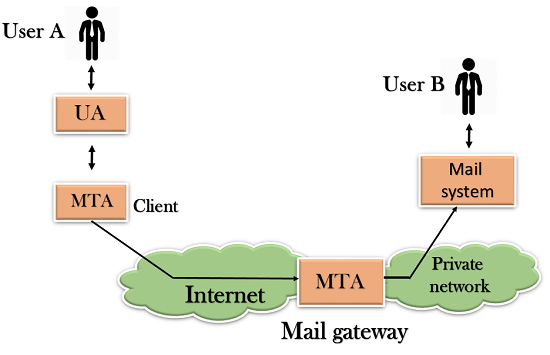
Working of SMTP
- Composition of Mail: A user sends an e-mail by composing an electronic mail message using a Mail User Agent (MUA). Mail User Agent is a program which is used to send and receive mail. The message contains two parts: body and header. The body is the main part of the message while the header includes information such as the sender and recipient address. The header also includes descriptive information such as the subject of the message. In this case, the message body is like a letter and header is like an envelope that contains the recipient's address.
- Submission of Mail: After composing an email, the mail client then submits the completed e-mail to the SMTP server by using SMTP on TCP port 25.
- Delivery of Mail: E-mail addresses contain two parts: username of the recipient and domain name. For example, vivek@gmail.com, where "vivek" is the username of the recipient and "gmail.com" is the domain name.
If the domain name of the recipient's email address is different from the sender's domain name, then MSA will send the mail to the Mail Transfer Agent (MTA). To relay the email, the MTA will find the target domain. It checks the MX record from Domain Name System to obtain the target domain. The MX record contains the domain name and IP address of the recipient's domain. Once the record is located, MTA connects to the exchange server to relay the message. - Receipt and Processing of Mail: Once the incoming message is received, the exchange server delivers it to the incoming server (Mail Delivery Agent) which stores the e-mail where it waits for the user to retrieve it.
- Access and Retrieval of Mail: The stored email in MDA can be retrieved by using MUA (Mail User Agent). MUA can be accessed by using login and password.
FTP
- FTP stands for File transfer protocol.
- FTP is a standard internet protocol provided by TCP/IP used for transmitting the files from one host to another.
- It is mainly used for transferring the web page files from their creator to the computer that acts as a server for other computers on the internet.
- It is also used for downloading the files to computer from other servers.
Objectives of FTP
- It provides the sharing of files.
- It is used to encourage the use of remote computers.
- It transfers the data more reliably and efficiently.
Why FTP?
Although transferring files from one system to another is very simple and straightforward, but sometimes it can cause problems. For example, two systems may have different file conventions. Two systems may have different ways to represent text and data. Two systems may have different directory structures. FTP protocol overcomes these problems by establishing two connections between hosts. One connection is used for data transfer, and another connection is used for the control connection.
Mechanism of FTP
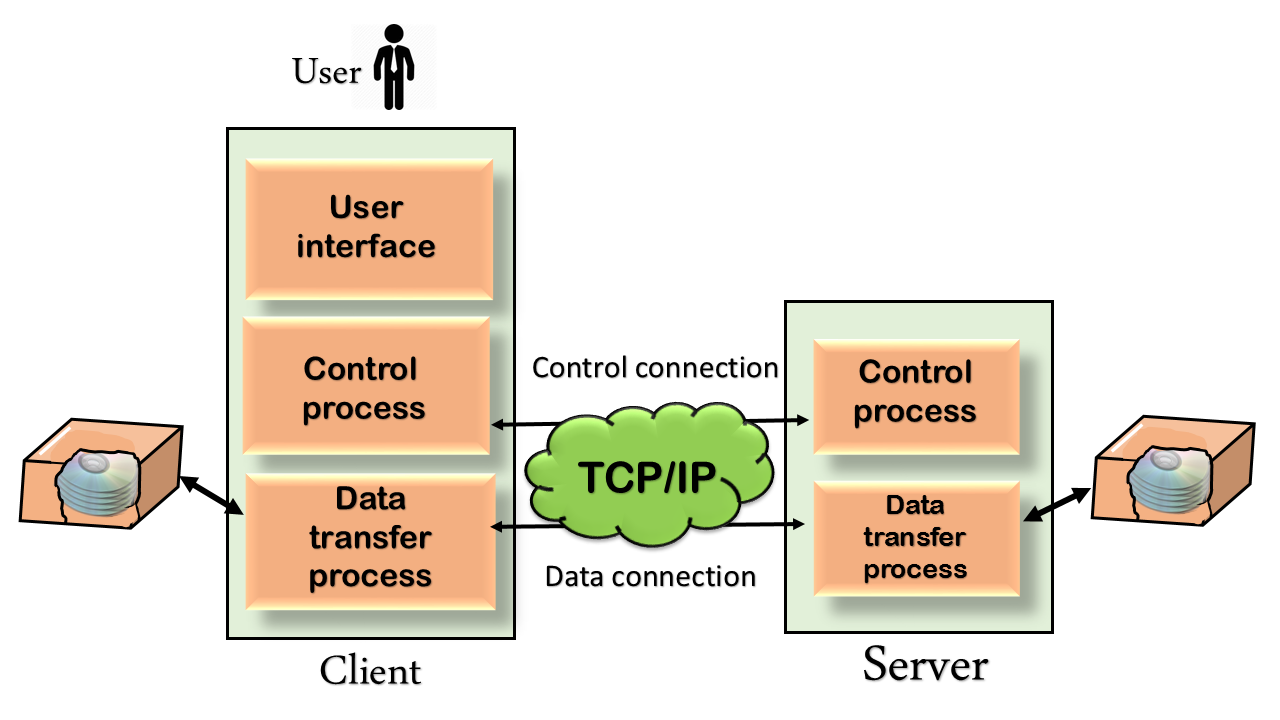
The above figure shows the basic model of the FTP. The FTP client has three components: the user interface, control process, and data transfer process. The server has two components: the server control process and the server data transfer process.
There are two types of connections in FTP:
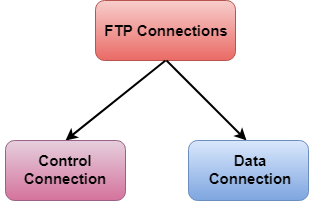
- Control Connection: The control connection uses very simple rules for communication. Through control connection, we can transfer a line of command or line of response at a time. The control connection is made between the control processes. The control connection remains connected during the entire interactive FTP session.
- Data Connection: The Data Connection uses very complex rules as data types may vary. The data connection is made between data transfer processes. The data connection opens when a command comes for transferring the files and closes when the file is transferred.
FTP Clients
- FTP client is a program that implements a file transfer protocol which allows you to transfer files between two hosts on the internet.
- It allows a user to connect to a remote host and upload or download the files.
- It has a set of commands that we can use to connect to a host, transfer the files between you and your host and close the connection.
- The FTP program is also available as a built-in component in a Web browser. This GUI based FTP client makes the file transfer very easy and also does not require to remember the FTP commands.
Advantages of FTP:
- Speed: One of the biggest advantages of FTP is speed. The FTP is one of the fastest way to transfer the files from one computer to another computer.
- Efficient: It is more efficient as we do not need to complete all the operations to get the entire file.
- Security: To access the FTP server, we need to login with the username and password. Therefore, we can say that FTP is more secure.
- Back & forth movement: FTP allows us to transfer the files back and forth. Suppose you are a manager of the company, you send some information to all the employees, and they all send information back on the same server.
Disadvantages of FTP:
- The standard requirement of the industry is that all the FTP transmissions should be encrypted. However, not all the FTP providers are equal and not all the providers offer encryption. So, we will have to look out for the FTP providers that provides encryption.
- FTP serves two operations, i.e., to send and receive large files on a network. However, the size limit of the file is 2GB that can be sent. It also doesn't allow you to run simultaneous transfers to multiple receivers.
- Passwords and file contents are sent in clear text that allows unwanted eavesdropping. So, it is quite possible that attackers can carry out the brute force attack by trying to guess the FTP password.
- It is not compatible with every system.

0 Comments